These are the instructions to flash Pac Stock Rom on any android Smartphone using Spreadtrum Upgrade Tool.
Remember: Your Android device should have atleast 40-50 percent of battery to perform the flashing process.
Flash Pac Stock Rom on Android Smartphone
Step
1: Download and Install Spreadtrum USB Driver on your Computer. If in
case Spreadtrum Driver is already installed on your computer then SKIP
this Step.
Step 2: Download Stock Rom (pac) for your Android Device.
Step
3: Download and extract Spreadtrum Upgrade Tool on your computer. After
extracting, you will be able to see the following files:
Step 4: Now, open UpgradeDownload.exe.
Step
5: Once Spreadtrum Upgrade Tool is launched, connect your Android
device to the computer (make sure your device is switch off).
Step
6: Once your Smartphone is connected successfully to the computer,
click on the Load Packed Button and add the .pac file (stock rom which
comes as .pac).
Step
7: Once you have successfully added the Pac file in Spreadtrum Upgrade
Tool, click on the Start Downloading button to begin the flashing.
Step
8: During the flashing process your device will restart automatically.
Once flashing is completed, you will be able to see the Green Passed
Message in Spreadtrum Upgrade Tool.
Step
9: Now you have successfully flashed your Android Device using
Spreadtrum Upgrade Tool. Once your Android Device is successfully
restarted, Go to Settings > About Phone > Check firmware.
Readme Once:
[*]
Bin Packet load Error: If you ever got Bin Packet Error then simply
download and try flashing the firmware with this version of SPD Upgrade
Tool.
[*] How
to Write IMEI: After flashing the stock firmware on Spreadtrum Device,
you may need to flash the IMEI also, for that use WriteIMEI or
Read&Write Tool to Flash IMEI on Spreadtrum Devices.
[*]
Credits: SPD upgrade tool shared on this page is made available by
Spreadtrum Communications Inc. So, full credits goes to them for the
tool.







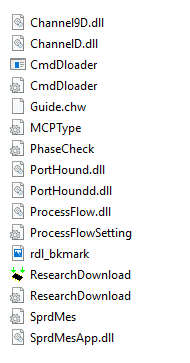
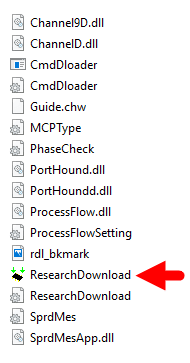
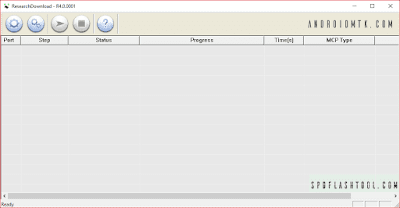
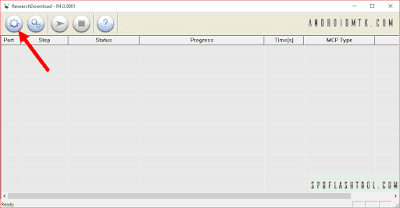
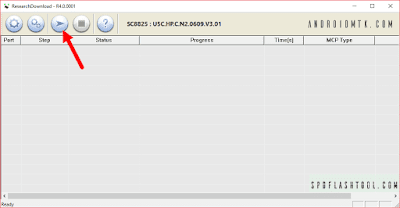
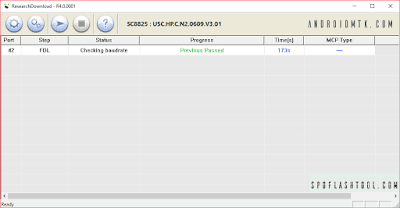


![[Image: xposed-imei-changer-1.png]](https://hovatek.com/blog/bpyeki/uploads/2015/09/xposed-imei-changer-1.png)
![[Image: xposed-imei-changer-2.png]](https://hovatek.com/blog/bpyeki/uploads/2015/09/xposed-imei-changer-2.png)
![[Image: xposed-imei-changer-3.png]](https://hovatek.com/blog/bpyeki/uploads/2015/09/xposed-imei-changer-3.png)
![[Image: The-latest-version-of-Xposed-is-currentl...boot-1.png]](https://hovatek.com/blog/bpyeki/uploads/2015/08/The-latest-version-of-Xposed-is-currently-not-active.-Did-you-install-the-framework-and-Reboot-1.png)
![[Image: The-latest-version-of-Xposed-is-currentl...boot-2.png]](https://hovatek.com/blog/bpyeki/uploads/2015/08/The-latest-version-of-Xposed-is-currently-not-active.-Did-you-install-the-framework-and-Reboot-2.png)
![[Image: The-latest-version-of-Xposed-is-currentl...boot-3.png]](https://hovatek.com/blog/bpyeki/uploads/2015/08/The-latest-version-of-Xposed-is-currently-not-active.-Did-you-install-the-framework-and-Reboot-3.png)
![[Image: The-latest-version-of-Xposed-is-currentl...boot-4.png]](https://hovatek.com/blog/bpyeki/uploads/2015/08/The-latest-version-of-Xposed-is-currently-not-active.-Did-you-install-the-framework-and-Reboot-4.png)
![[Image: The-latest-version-of-Xposed-is-currentl...boot-5.png]](https://hovatek.com/blog/bpyeki/uploads/2015/08/The-latest-version-of-Xposed-is-currently-not-active.-Did-you-install-the-framework-and-Reboot-5.png)
![[Image: The-latest-version-of-Xposed-is-currentl...boot-6.png]](https://hovatek.com/blog/bpyeki/uploads/2015/08/The-latest-version-of-Xposed-is-currently-not-active.-Did-you-install-the-framework-and-Reboot-6.png)





